rubus0304 님의 블로그
태블로 4주차 본문


옆에 필터가 안나온다?



5-4. 태블로 함수
(1) 논리 함수
- IF
IF SUM([Sales]) >= 10000
THEN '상위 매출' ELSE '하위 매출' END
- Case when
CASE [측정값] WHEN 'Sales' THEN [매출] WHEN 'Profit' THEN [수익] ... END
https://help.tableau.com/current/pro/desktop/ko-kr/functions_functions_logical.htm
논리 함수
이 문서에서는 Tableau의 논리 함수와 관련 사용법을 소개합니다
help.tableau.com
(2) 날짜 함수
- DATEDIFF 함수: 두 날짜 사이의 차이를 반환
DATEDIFF(단위, 시작 날짜, 끝 날짜)
- DATEADD 함수: 날짜 더하기
DATEADD(단위, 간격, 기준 날짜)
https://help.tableau.com/current/pro/desktop/ko-kr/functions_functions_date.htm
날짜 함수
날짜는 많은 데이터 원본에서 공통 요소입니다
help.tableau.com

FIXED

EXCLUD

INCLUDE
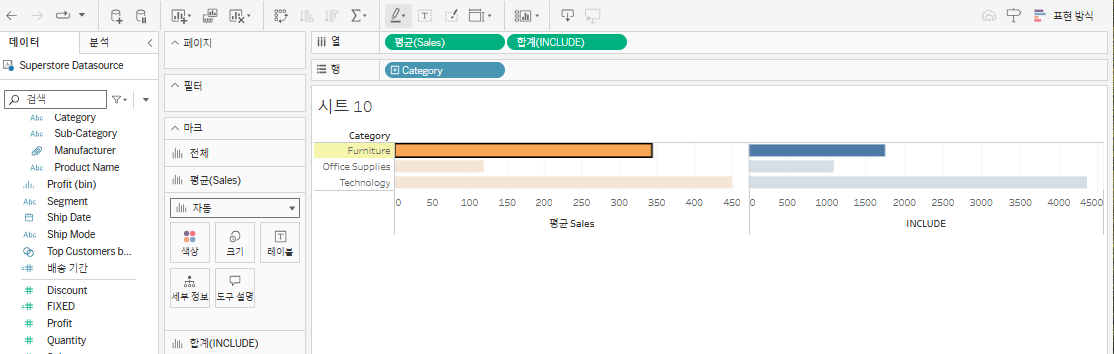
https://teamsparta.notion.site/4-64793e7deb9d4037adf65e7933691a5b
4. 계산식 활용하기 | Notion
모든 토글을 열고 닫는 단축키 Windows : Ctrl + alt + t Mac : ⌘ + ⌥ + t
teamsparta.notion.site
https://teamsparta.notion.site/5-e20713c043b74be89924f89797a1ae9d
5. 대시보드 설계와 구성 | Notion
모든 토글을 열고 닫는 단축키 Windows : Ctrl + alt + t Mac : ⌘ + ⌥ + t
teamsparta.notion.site
3-2. [연습 문제] 메트릭 하이라키
📍 메트릭 하이라키란? 비즈니스와 프로덕트를 연결하는 지표의 위계 질서 구조

Tableau
Unexpected Error An unexpected error occurred. If you continue to receive this error please contact your Tableau Server Administrator. { "isAuthoring": true, "isJsDebug": false, "isMobile": false, "isOffline": false, "isPublic": false, "isSalesforceNative"
prod-apnortheast-a.online.tableau.com
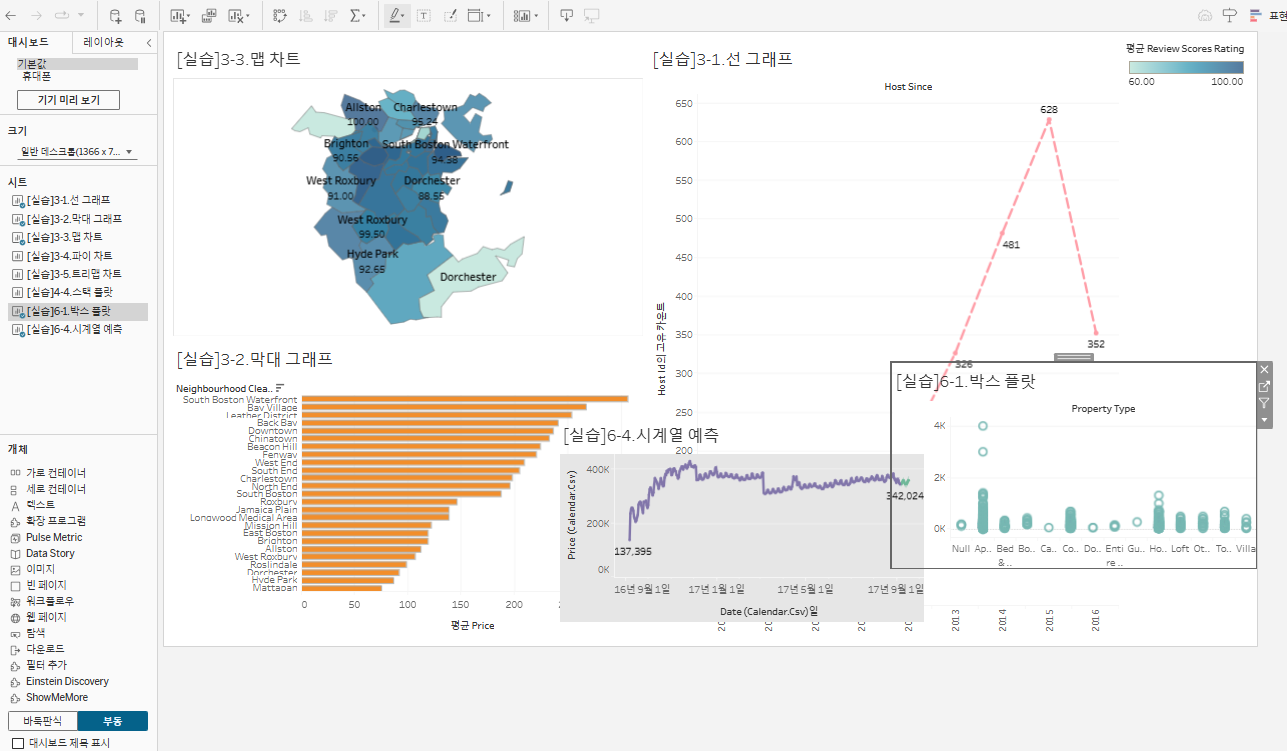


4-5. [연습 문제] 대시보드 기능
💁🏻 [연습 문제] 데이터 시각화 챕터의 Airbnb data 실습 그래프 모음을 자유롭게 대시보드로 구성해주세요! (superstore 실습 또는 자유롭게 그래프를 추가하셔도 좋습니다.)
✅ 대시보드 제목 표시: 실습 대시보드
✅ 크기: 전체 화면(1024 x 768)
✅ 기능: 바둑판식 기능과 부동 기능을 자유롭게 활용해주세요.
✅ 워크시트 제목, 범례: 숨기기

대시보드 설계


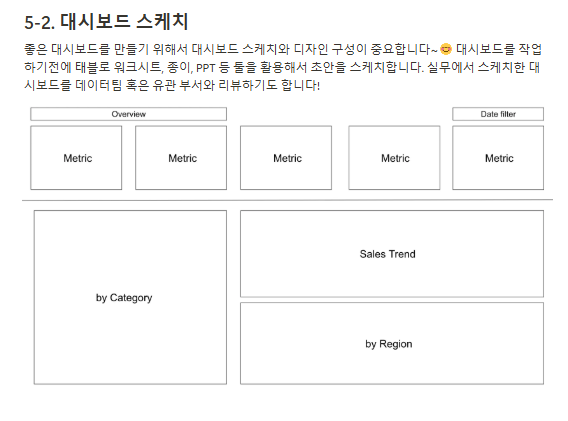


https://teamsparta.notion.site/6-869a0efab2f449a886f8693d0467ed76
6. 대시보드 만들기 | Notion
모든 토글을 열고 닫는 단축키 Windows : Ctrl + alt + t Mac : ⌘ + ⌥ + t
teamsparta.notion.site
강의랑, 태블로 자료가 다름


Tableau
Unexpected Error An unexpected error occurred. If you continue to receive this error please contact your Tableau Server Administrator. { "isAuthoring": true, "isJsDebug": false, "isMobile": false, "isOffline": false, "isPublic": false, "isSalesforceNative"
prod-apnortheast-a.online.tableau.com

https://teamsparta.notion.site/7-a35fe738f35b4c3ba8a5bb66ee365c8f
7. 실무 대시보드 활용법 | Notion
모든 토글을 열고 닫는 단축키 Windows : Ctrl + alt + t Mac : ⌘ + ⌥ + t
teamsparta.notion.site
storytelling with data 책과 블로그

https://www.storytellingwithdata.com/chart-guide
charts and graphs - a complete guide — storytelling with data
This guide gives you the good, the bad, and the in-between of commonly used charts and graphs for data communications.
www.storytellingwithdata.com
좋은 데이터 시각화란 데이터 스토리텔링으로 이야기를 전달할 수 있어야합니다!


데이터 엔지니어 찍먹 - 데이터마트에서 BI로 어떻게 끌어오는지 - 빅데이터를 지탱하는 기술
📄 커뮤니티/교육
태블로 커뮤니티
태블로 신병 훈련소 2주 강의 (무료)
플랜잇 - 기업교육 - 유튜브
5-1. 소프트 스킬
- 데이터 스토리텔링
- 보고서
- 커뮤니케이션
5-2. 하드 스킬
- BI 툴(Tableau, Looker Studio 등)
- 데이터 전처리(SQL, Python)
- 기초 통계
'강의' 카테고리의 다른 글
| [Tableau] 3주차 실습 (0) | 2024.12.11 |
|---|


